How to book flight tickets
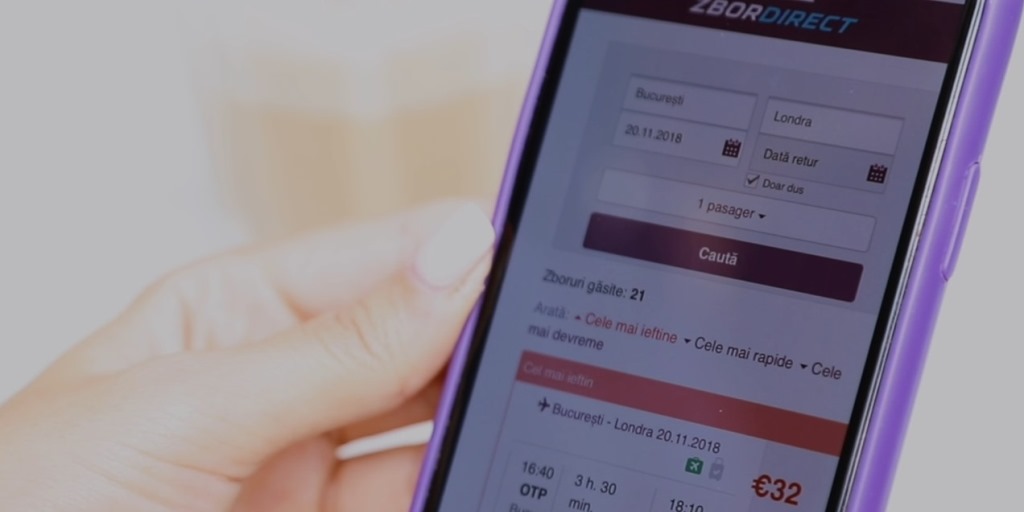
ZborDirect is an online low fare tickets booking engine that allows Passengers to search, buy flight tickets and perform check-in procedure quickly, confortably and automatically.
In order to book flight tickets you just need to have a computer or a mobile device connected to internet and a valid email address. Offer prices are valid at the moment of displaying the offer and when the payment is made.
If you can now read this instruction, then you can also book tickets online, because it is just as complicated. You do not have to have special skills to make an online reservation, it is as simple as 1, 2, 3.
1. Search flight itinerary
Make a search: select the departure and destination cities, round trip or one way, the trip calendar dates, indicate the number of passengers (adults, children and babies) and click on "Search".
If you want to limit your search to certain airports you can choose a specific airport from the departure/destination city (offers are limited by flights operated by the agency partners). You can check the list of active destinations here: Airports.
In order to get the best results we recommend that you do not limit your search to airports and choose cities. For example: do not choose "London, Gatwick (LGW)" or "Milan, Malpensa (MXP)". Choose - "London (LON)" and "Milan (MIL)" so that you can be sure that the best deals will not be missed.
2. Select itinerary and passenger data
After you click on search, the engine will search and show all available flight offers that you can select and book. You can also use the filter to sort and filter flights.
To see the flight details and the total price for all selected passengers click on "View details".
Choose an itinerary and enter your passengers details (sex, name, surname, email, telephone) on flight reservation page.
On this page you can also select additional luggage for each passenger and flight. Cabin baggage is included free of charge in all ZborDirect reservations.
Read and check Agency's and Air Operator's Terms and Conditions.
3. Payment and confirmation
Choose a payment method and effect the payment. If not paid the booking will be cancelled automatically. The tickets will be confirmed immediately after payment.
That's it! The seats in the airplane are booked and you are good to go.
Check-in (flight registration)
Some air companies offer free check-in at the airport, in this case you do not have to do anything more after the confirmation of your flight tickets. You must present yourself at the airport check-in desk with the travel document (passport) and the air operator's confirmation number.
Date of check-in will be indicated in your Reservation. You can fill passengers data at any convenient time before opening of check-in procedure.
For most low cost air companies the online check-in and issuing of boarding passes are performed 48 hours before the flight time (local time).
You must present yourself with the boarding passes (printed or from mobile device) device directly to the security check in the airport.
The updated COOKIE Policy will automatically come into effect for all existing users of services on May 25, 2018 and, once in eff…

Before using our service, please read the present terms. The fact of using the website in any way is recognized as acceptance, th…

ZborDirect is a click away, reach us with any request and we will respond as soon as possible to any question, suggestion or comm…
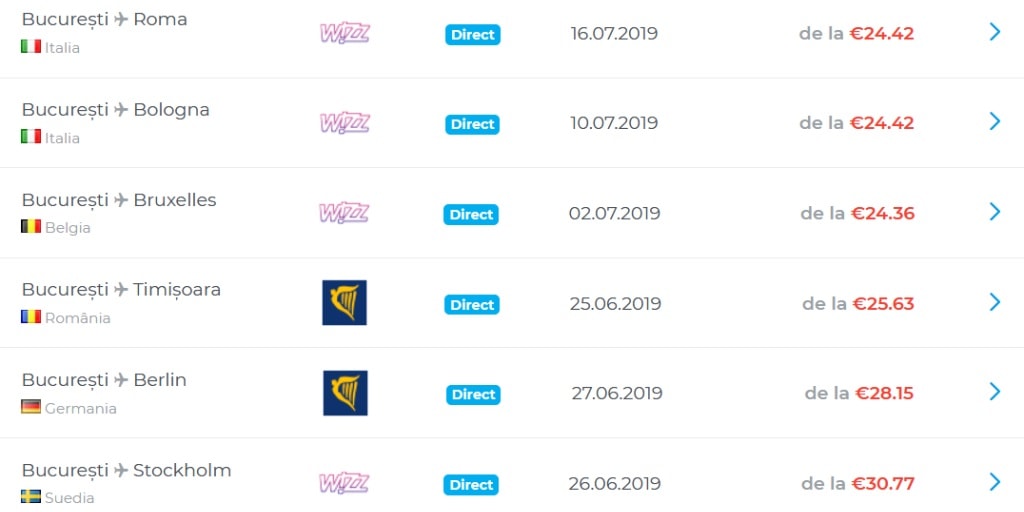
There are still a lot of Passengers who already have planned a trip and are looking for the cheapest ticket but in the end they b…